(Login — Register) |
| Poll: Did you like this tutorial, and should I make more? You do not have permission to vote in this poll. |
|||
| Yes, for sure! | 0 | 0% | |
| Nah man, dont. | 0 | 0% | |
| Total | 0 vote(s) | 0% | |
| * You voted for this item. | [Show Results] |
Thread Rating:
|
|
12-26-2011, 07:51 PM,
(This post was last modified: 12-26-2011, 08:04 PM by t3hp0wnz0rrr.)
|
|||
|
|||
|
Reading from a file. Perfect for Java-beginners!
Hey whatsup everyone,
This is a pretty simple java example I deceided to write for my fellow members <3 Merry Christmas, btw. WARNING: WINDOWS ONLY ATM First of all I shall explain how I make tutorials. My tutorials are no snippets, they are actually tutorials. I will teach you into detail what each thing does by commenting my code, and giving explaination. Below is the code you will learn from. How to? This is how to compile and run Java files. t3hp0wnz0rr Wrote:Create a new folder. Run the .cmd file, and you will see your application's output! Below the code for the main tutorial: This is the main tutorial code. Place it inside the file, as told above. Read the comments I placed to understand what we do. t3hp0wnz0rr Wrote:Before you start, make a text file in C:\ named "textfile". This was my tutorial, thank you very much for reading. |
|||
![[-]](https://www.razordox.com/images/razordox/collapse.gif) The following 2 users say Thank You to t3hp0wnz0rrr for this post:
The following 2 users say Thank You to t3hp0wnz0rrr for this post: mgmaik, mgmaik,  Razor Razor
|
|
12-26-2011, 08:10 PM,
|
|||
|
|||
|
RE: Reading from a file. Perfect for Java-beginners!
This is really good! thanks you!
|
|||
![[-]](https://www.razordox.com/images/razordox/collapse.gif) The following 1 user says Thank You to mgmaik for this post:
The following 1 user says Thank You to mgmaik for this post: t3hp0wnz0rrr t3hp0wnz0rrr
|
|
12-26-2011, 08:20 PM,
|
|||
|
|||
| RE: Reading from a file. Perfect for Java-beginners! | |||
|
12-28-2011, 10:38 PM,
|
|||
|
|||
|
RE: Reading from a file. Perfect for Java-beginners!
Very good explained. Great job!
|
|||
![[-]](https://www.razordox.com/images/razordox/collapse.gif) The following 1 user says Thank You to Razor for this post:
The following 1 user says Thank You to Razor for this post: t3hp0wnz0rrr t3hp0wnz0rrr
|
|
12-29-2011, 09:04 AM,
|
|||
|
|||
| RE: Reading from a file. Perfect for Java-beginners! | |||
|
« Next Oldest | Next Newest »
|
| Possibly Related Threads... | |||||
| Thread | Author | Replies | Views | Last Post | |
| Implementing Servers in Java | RazorDOX | 7 | 9,787 |
12-26-2011, 07:33 PM Last Post: t3hp0wnz0rrr |
|
Users browsing this thread: 1 Guest(s)